Whether you are in need of technical support for your computer or mobile phone, there are several ways in which you can contact a professional technician. You can call a phone number, email, or chat.
Levels of IT support
Whether you are running a small business or a large corporation, you need to have the right support team to handle your IT problems. There are different levels of IT support, and each level has its own unique technical and administrative experts.
For example, the first line of support is responsible for providing basic customer support. They answer questions on the phone and via email, as well as help customers resolve basic technical problems.
The second line of support involves more technical issues. They provide support on machines, computers, software, printers, and other outsourced hardware. They may also perform troubleshooting or maintenance tasks on these items. The second line of support is generally composed of IT support technicians and engineers.
The third line of support provides assistance on problems that are beyond the scope of the first two levels. These issues are often complex and require more in-depth knowledge of the product or system. The third line of support is also responsible for providing customized solutions to problems.
Remote system control
Using remote system control for IT support can help your company enhance your service delivery experience. With this type of solution, your technicians can work with the system as if they were physically present. They can troubleshoot problems, install software updates, and perform other maintenance tasks.
With remote system control for IT support, your technicians can get to the root of the problem and get the end user back up and running. There are several types of remote support systems to choose from. Selecting the right one requires knowing how different features and pricing compare.
There are two types of remote support, attended and unattended. The type of support you choose should depend on your business’s needs.
Attended remote support is usually used for on-demand support. When an end user calls, a support agent will take over the device to troubleshoot and fix the issue. They can also pull up the device’s information and event logs. The technician can then perform other actions on the device to solve the problem.
Just-in-time access model
Unlike standing access, JIT access allows users to have privileged access only when they need it. This provides an open window to critical data while reducing the attack surface, and therefore the risk of compromised credentials.
Just in time access is a security practice that limits three key elements of privileged access. These elements are the location, the action, and the duration. A successful implementation requires a solution that alerts users when an important change is made and terminates suspicious sessions in real time.
Just in time access can be implemented using a PAM solution that records sessions, tracks access, and provides alerts when important changes are made. It also requires secure authentication.
Just in time access also automates many of the tasks that administrators would normally perform. For example, it can automate credential rotation and privileged access expiration. It can also provide full audit trails.
Just in time access also allows users to have privileged access only during working hours. In addition to protecting data, it also helps reduce the number of privileged sessions. This means that the system is not overloaded with privileged users.
Security features
Currently, the burden of protecting devices is largely on the consumer. However, governments and manufacturers are pushing manufacturers towards better security. They have to reduce the burden through a better’security by design’ approach. These devices will not only protect themselves from malicious entities, but also protect users from unauthorized access to information and services.
There are three primary security features: software/firmware updates, account management, and factory resets. These features should be explained in consumer IoT device manuals. They should also include cyber hygiene advice to keep consumers safe. While the number of security features in the devices sampled was relatively low, it is clear that the manufacturers do not provide enough information to the consumers.
A number of government and industry regulations are important, including the Federal Information Processing Standard (FIPS), Gramm-Leach-Bliley, and the Payment Card Industry Data Security Standard (PCI/DSS). These security features must be included in device manuals and support pages. In fact, these regulations will likely impact future market surveillance efforts.